Part 2: Tools
Many of the tools you’ll need are specific to whatever console you’re ripping and will be discussed later. This section will discuss some general tools that will be useful for all kinds of rips.
First, unless you're planning to stick exclusively to chiptunes, you will almost certainly need a DAW (Digital Audio Workstation). This is a program for music creation. A lot of people, especially in the ripping community, use FL Studio. It’s not free, and it has given me some trouble, but it has built-in tools for using soundfonts, and there’s a lot of people knowledgeable about how to use it and work around some of its difficulties in the ripping community. It also comes with a lot of good VSTs. You won't need most of them for ripping, but they're useful if you're interesting in doing more with it. That being said, the right DAW is a matter of personal preference, so I strongly encourage you to look into alternatives and ask around. Unfortunately, DAWs tend to be quite expensive. REAPER is the DAW I currently use, and the free trial version is fully functional, but it has a bit of a learning curve, and comes with only a few basic VSTs.
Most types of rips that you will make in a DAW will involve either a DLS or SF2 soundfont file. There are VSTs you can use for both file types. In FL Studio, it is recommended to use Fruity LSD for DLS files and sfz by RGCAudio for SF2 files. There are two versions, the regular sfz and SFZ+ Professional, which can be obtained for free by emailing customer support (click the orange button at the bottom of the page.) Sometimes sfz doesn't sound quite right, so you can try Fruity Soundfont Player in those cases. There are also VSTs for specific systems, like Genny for Sega Genesis, C700 VST for SNES, and NES VST for the NES (each of which are covered in greater detail on the next page.)
foobar2000 has been an invaluable tool for me as well. It has plugins which can play ripped video game music formats directly, and can batch convert between music formats quickly and easily. With the BASSMIDI plugin, it is also probably the most convenient way of playing a specific MIDI file using a specific SF2 file. It also happens to be my music player of choice. However, I warn against using foobar2000 to render stems unless there are no alternatives, as I've discovered that foo_gep has a tendency to play so loud it causes clipping, especially for SNES music.
Audacity is often denigrated because it is misused by inexperienced mashup makers and rippers, but you can't blame a tool for being misused. Audacity is fantastic at what it does. It is a Swiss Army knife of various basic audio processing tasks, and can be used for extracting vocals through phase inversion, visually inspecting a waveform for rendering problems and volume levels, isolating sounds that are panned left, right, or center for easy transcription, and more. It just isn’t the right tool for making rips or mashups.
A tool that I in particular have found very helpful is Sekaiju, a program for directly editing MIDI files, which I sometimes use instead of a DAW when the rip I'm doing allows (or requires) that. If you can’t afford a DAW, this will enable to you make a few more rips than just chiptunes, but it can’t do everything a DAW can do.